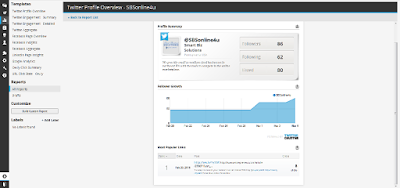I'm taking a step away from my usual "how-to" article this week to ponder a topic which was brought to my attention recently: Is technology hurting the relationships small business owners have with their clients/customers? It may sound counter-intuitive being that we can get "in touch" with someone via about 20 different methods now. "Text me", "PM me", "email me", "hit me up on Twitter"; whatever happened to "let's grab a coffee sometime"? Has the internet and social media actually hurt the way we connect with our customers?
And before I go any further, I am speaking as a small B2B business
owner. Not everyone has the need or opportunity to meet with their
clients for coffee or lunch. If you sell erasers for a living, you
probably don't care about how your customers are doing other than if
they are making a lot of mistakes and they need your product! This also isn't
written for the multi-national Fortune 100 sales rep. I'm talking about
the little guy who covets each and every customer he (or she!) has.
Now don't get me wrong - I make my living being on the computer and I
appreciate all of the wonderful technology which exists today (My phone
usually isn't more than three feet from me at any time!). What I'm
talking about is allowing our relationships with our customers to be
"digital" and taking the humanity out of it.
Social Media experts will tell you that you need to talk to your audience as if they are sitting at the table with you. So why not sit at the table with them! Oh, right - it's inconvenient, time consuming, and you only reach one person at a time. As a B2B small business owner, there is nothing more important to me than connecting with my clients on a human level first, a business level second. That is how you build a trusting relationship.
I recently met with a long-time client of mine for coffee. We spent the better part of 3 hours talking about everything from his web site, a new idea he has for a business, our kids, our wives, how the food was at a local restaurant - you get the idea. The fact of the matter is that we both engaged on a human level - not just about business. And he knew that I wasn't there strictly to get money out of him.
Bottom line is that I've done this countless times with him and he has spent thousands of dollars with me. I know that when he is ready for his new business, I'm the guy who is going to be sitting down with him (over coffee!) and hammering out all of the details for his new site and literature.
Another example is a client of mine whom I've never met face to face. I know - if you've never met her, how does this fit in with the "lose the technology crap"? It's not about the technology - it's about putting the technology in its place.
This client and I communicate very regularly via email, but I still keep a human touch without getting too personal. She recently asked for my opinion on which laptops to get her college-age kids for Christmas because she knows I'm a computer nerd (said with the utmost respect). Why? Because she trusted my opinion. Did I make any money on the time I spent looking at the specs she sent me or the time it took me to email her back - not a penny. What I did make was a connection to her beyond her business and a stronger bond with my client. That is worth every second I spent on helping her.
Now don't get me wrong. I just completed my Social Media Marketing Specialization through Northwestern University (shout out to Prof. Randy Hlavac! Awesome class!) and I use every technology at my disposal which can help my business. Social media and the internet allows businesses to reach out to customers they never dreamed they could have. My point is if you have the need and ability to make contact with your customers, don't let the ease and convenience of technology make it impersonal. You will gain a much stronger bond with a face to face (especially over great coffee!).
Small Business and the Internet
Providing insights and tips to small business owners on a variety of website and social media issues
Saturday, March 26, 2016
Sunday, March 20, 2016
Work or Play? Intro to Using Gamification in Social Media Marketing.
While Social Media Marketing can be extremely effective, its imperative that companies move beyond two-dimensional campaigns for a more interactive user-experience. Gamification has proved to be a highly successful way to do this, and social media has developed into an outlet where user-experience marketing can quickly be implemented and seen by consumers. To put it simply, gamification incorporates fun and an element of competition to a marketing strategy. All of that is great, but is it right for you?
To be used effectively, gamification has to fit the theme, has to fit the brand, and it has to be aligned with what the brand stands for. If it’s generic, it’s not going to work. If it’s aligned with something that people are already talking about, it’s a great strategy to use for engagement and retention.
How can you make it fun for someone to respond or participate? By making it feel more like a game than a social media campaign. A solid game will tempt you to continue playing it – to unlock new players, to receive rewards, to get ahead of your room mate! But is gamification right for every business or brand?
While you can find thousands of examples of gamification in use today, here is one from 2013 when Audi launched their A3 Sportback -
26 Elements of a Gamification Marketing Strategy (April 5, 2012 by Debbie Hemley)
5 Questions to Ask to Build an Effective Gamification Strategy by Mario Herger)
I would like to give a special "shout-out" to a few individuals who's work inspired or contributed to this article:
Randy Hlavac - Marketing instructor at Northwestern Medill IMC Business
Joey Strawn - Director of Integrated Marketing at ISM
Dustin DiTommaso - Experience Design Director at design studio Mad*Pow
Images courtesy of Pixabay
Why Use Gamification?
For most brands, users probably don’t want to engage with your social posts unless they hate them, love them or are getting a deal out of it. Robert Nissenbaum of Tactical Social Media explains it like this:"We’re all intrigued by fun, but can it lead to more business? If you read the statistics on how many hours people spend playing games, with every subsequent generation spending more time and money, then you’d say it makes a lot of sense. For instance, Millennials spend 1.47 hours a day playing games, according to the Wall Street Journal."But Gabe Zichermann, Editor of Gamification.co, gives the definitive reason:
"Games are the only force in the known universe that can get people to take actions against their self-interest, in a predictable way, without using force"In the world of marketing, the gamification technique is used by brands to incentivize objective completion; typically to make unappealing offers seem fun or make an audience stick to something they’re already fond of. It’s also used to form an emotional connection with the audience and spark engagement as opposed to simple awareness. But, gamification is not a silver bullet for a bad strategy.
To be used effectively, gamification has to fit the theme, has to fit the brand, and it has to be aligned with what the brand stands for. If it’s generic, it’s not going to work. If it’s aligned with something that people are already talking about, it’s a great strategy to use for engagement and retention.
How can you make it fun for someone to respond or participate? By making it feel more like a game than a social media campaign. A solid game will tempt you to continue playing it – to unlock new players, to receive rewards, to get ahead of your room mate! But is gamification right for every business or brand?
Consider Why You Want to Gamify
Yes, gamification is an intriguing buzz word. No, it isn't right for every business. Dustin DiTommaso, the Experience Design Director at design studio Mad*Pow, recommends that businesses looking to gamify their products or services ask themselves three critical questions before moving on:- What is the reason for gamifying your product or service?
- How does it benefit the user?
- Will they enjoy it?
- What are your business goals?
- How do get the users to fulfill those business goals?
- What actions do you want users to take?
Tip: Player Motivation
The S•A•P•S method is a proven means of providing player motivation: |
| Image Courtesy of Randy Hlavac - SMM Specialization, NU/Coursera |
- Status - Status is the relative position of an individual in relation to others, especially in a social group. Status benefits and rewards give players the ability to move ahead of others in a defined ranking system. Examples: community leaderboards, public badges, personal leveling
- Access - Access rewards give the players the opportunity to interact in a private or special way with a company or brand that they would otherwise never get and others are not privy to. Examples: early head start on new offerings, exclusive content or contests, special meeting with company representative or corporate function
- Power - Power rewards give players a modicum of control over other players in the game for personal or community gain. Examples: serving as a moderator for forums or events, naming rights for new badges, game events, rewards, etc, ability to donate resources to new players from a mentor position
- Stuff - Stuff rewards are physical or digital things you give players for playing your game. Examples: hats, koozies, money
Case Study
While you can find thousands of examples of gamification in use today, here is one from 2013 when Audi launched their A3 Sportback -
In the first half of the year (2013), an eighteen-wheeler truck drove through South Africa carrying a brand new A3 Sportback.The eighteen-wheeler’s route was navigated by the tweets of hopeful South Africans. The campaign’s premise was that the truck’s final destination would be whichever city in South Africa generated the most tweets. Once there, three randomly selected tweeters would have the chance to exchange their own car for the new A3 Sportback.
The campaign caused a social media frenzy. By logging into the campaign’s microsite, fans could submit their information and help guide the truck to their city – a modern, social take on the standard computer racing game. Ultimately, fifty thousand tweets guided the Exchange truck to Johannesburg, where three lucky finalists were given the chance to compete for the A3.
During the three-week campaign, 11,310 people entered the contest. Within five hours of launching the campaign, Audi South Africa was trending on Twitter, and interest for the A3 Sportback on the Audi website tripled.
More Resources
These articles are a little dated, but are every bit as relevant today as when they were when written:26 Elements of a Gamification Marketing Strategy (April 5, 2012 by Debbie Hemley)
5 Questions to Ask to Build an Effective Gamification Strategy by Mario Herger)
I would like to give a special "shout-out" to a few individuals who's work inspired or contributed to this article:
Randy Hlavac - Marketing instructor at Northwestern Medill IMC Business
Joey Strawn - Director of Integrated Marketing at ISM
Dustin DiTommaso - Experience Design Director at design studio Mad*Pow
Images courtesy of Pixabay
Sunday, March 13, 2016
Social Media Marketing Strategies - What They Are and How they Work.
Strategy can be defined as "The art and science of planning and marshaling resources for their most efficient and effective use". When dealing with social media marketing, it is crucial to understand the three basic types of overall strategy - Engagement Marketing, Social (Nurture) Marketing, and Social IMC (Using virtual private communities). Next I'll explain what they are and give examples of which one may be right for you. Let's get started!
For example, let's say that you own a garage specializing in high performance, classic muscle cars. Your marketing strategy can be to build a private virtual community where enthusiasts can post pictures of their cars, get help with mechanical issues, locate parts, etc. When the time comes that they need a PRO to help with their latest project, you are a trusted source who has been there for them by sponsoring and maintaining that awesome website!
I would like to give a special "shout-out" to a few individuals who have truly impacted my approach to Social Media and have inspired me by sharing their ideas and thoughts to the rest of us:
Engagement Marketing
This strategy is used primarily to draw attention to your brand or product using Social Media channels. And while that may seem to be the answer for everyone, Engagement Marketing is an anonymous interaction between you and your audience and is not used to build customer relationships.Key Points:
Focus - Social Network Channels
Goal - Short-term engagement
Relationship - Anonymous
Usage - Most markets (Especially lower price point products)
Engagement - Content RULES! (Go viral!)
Branding - General brand positioning
Desired Actions - Viral actions
Metrics - Measured with channel metrics (Likes, Follows, etc.)
Product Purchase? - Intuitive (higher sales MAY be attributed to Engagement campaign, but is not definitive)
Social (Nurture) Marketing
Nurture marketing, as the name implies, involves building a "private", longer-term relationship with your potential customers and helping them throughout the consumer life cycle. Using social media for this strategy involves gaining your target audience's awareness and getting them to engage content on your website, such as signing up for email campaigns or newsletters.Key Points:
Focus - "Private" relationships
Goal - Longer-term engagement
Relationship -Reactive/proactive
Usage - Higher value target markets
Engagement - Content based engagement
Branding - Branding through content
Desired Actions - Move audience from awareness to consideration to purchase
Metrics - Implicit and explicit measures to identify persona (You nay have collected some basic info you can tie to sales, email address for example).
Product Purchase? - Likely product purchase is known
Social IMC
Social IMC is defined many different ways, but for this purpose I am using the term to describe the process of using Private Virtual Communities to "market" your brand and products. This strategy involves your target audience becoming a member of a private network (which is sponsored and managed by you) and engaging in relevant conversation with like minded people.For example, let's say that you own a garage specializing in high performance, classic muscle cars. Your marketing strategy can be to build a private virtual community where enthusiasts can post pictures of their cars, get help with mechanical issues, locate parts, etc. When the time comes that they need a PRO to help with their latest project, you are a trusted source who has been there for them by sponsoring and maintaining that awesome website!
Key Points:
Focus - Community relationships
Goal - Long-term engagement
Relationship - Proactive
Usage - Highest value/high opportunity markets
Engagement - Community empowerment
Branding - Tailored brand positioning
Desired Actions - Community and product actions
Metrics - 1 to 1 database and behavioral, social, business metrics
Product Purchase? - Product purchase is known
Which is best for me?
To answer that question you need to review your social media goals and evaluate not only your target audience, but what resources (personnel, IT, funding, etc.) you have available. Compare your goals with the key points listed above for each strategy and think about what type of campaign you could do within that particular model. And no matter which one you choose to do, track, analyze, and edit as you go!All Done!
Many of the subsequent articles in my blog will talk about topics which go hand in hand with what we've covered over the past 6 weeks, so be sure to check back next Monday when we will talk about Gamification - what it is and how can it help drive engagement.I would like to give a special "shout-out" to a few individuals who have truly impacted my approach to Social Media and have inspired me by sharing their ideas and thoughts to the rest of us:
- Randy Hlavac - Marketing instructor at Northwestern Medill IMC Business
- Andy Crestodina -Web Strategist and co-founder of Orbit Media
- Rebekah Radice - Award Winning Social Media Writer, Strategist, Author, Speaker.
Sunday, March 6, 2016
Part 5 of "Social Media for the Small Business Owner" - Tracking and Analysis
At this point, you are pumping out great content to your target audience on a consistent basis. Now what we need to do is track and analyze your engagements so you know how your content is performing. With a few tips and some useful tools (some of which you are already using), we can make this crucial process very painless. Let's get started!
It may take a little while to get used to the interface and features of Google Analytics, but once you do it will become an invaluable tool to help your marketing progression.
Bit.ly will report how many clicks your link generated, when people clicked it (down to the hour), which platforms people used to share the link, and even a map of your link’s geographic distribution of clicks (which is helpful for optimizing and targeting your content in the future).
Below is an example of Bit.ly’s geographic distribution:
Many dashboard managers also have built-in tracking and analytics features, but some of them require a paid subscription. HootSuite will give you one report for one channel, but you are required to pay for more in depth reports or for other channels hosted on your dashboard.
Everyone has their favorite tool to track their content engagement, the important thing is to find a couple and use them religiously! If you are taking the time to create the content and post it, take the time to track it! Remember: It's all about listening to your audience. This is their feedback to you.
Don't be discouraged if your content isn't perfect right out of the gate. It almost never is! Even the pros edit and tweak their blogs and content posts after they are published. Besides, you never know how something is going to be received until you put it out there!
I would like to give a special "shout-out" to a few individuals who have truly impacted my approach to Social Media and have inspired me by sharing their ideas and thoughts to the rest of us:
Tracking
Knowing how your audience is engaging with your content is a key part of your Social Media Strategy. Without the proper information on how your content is being received, you can waste a lot of manpower by not delivering exactly what your audience wants. Fortunately, there are some pretty easy tools out there to help you accomplish this.Google Analytics
If you are hosting your content (such as a blog) on your own web site, Google Analytics is a great free tool to be using. Once you have entered the Google Analytics code into your site's HTML, the service will measure pretty much every metric of a page visit:- where your visitor came from
- how long they were on that page
- where they went from there
- whether a visitor is sharing the content on social media or clicking on an ad
- keywords people searched for that brought them to your page
- demographics
It may take a little while to get used to the interface and features of Google Analytics, but once you do it will become an invaluable tool to help your marketing progression.
Bit.ly
We've talk about this tool before, and hopefully you are using it to shorten your long URLs. What we didn't talk about though, is that Bit.ly tracks every time someone clicks on your links, making it a perfect free tool to use for analyzing engagement on social channels like Twitter and LinkedIn.Bit.ly will report how many clicks your link generated, when people clicked it (down to the hour), which platforms people used to share the link, and even a map of your link’s geographic distribution of clicks (which is helpful for optimizing and targeting your content in the future).
Below is an example of Bit.ly’s geographic distribution:
Social Channel Dashboards
Just about all Social Media channels have some type of analysis tool built right into their dashboard. If you are just starting out and only use one or two channels, why not use the free tools that are built right in? Twitter, for example, has a really comprehensive analytics tool for tracking everything from impressions and engagements to followers.
Social Dashboard Managers
Many dashboard managers also have built-in tracking and analytics features, but some of them require a paid subscription. HootSuite will give you one report for one channel, but you are required to pay for more in depth reports or for other channels hosted on your dashboard.Everyone has their favorite tool to track their content engagement, the important thing is to find a couple and use them religiously! If you are taking the time to create the content and post it, take the time to track it! Remember: It's all about listening to your audience. This is their feedback to you.
Analyzing
The reason you want to track all of your engagement is so that you can analyze the results and make adjustments when necessary. Do you have a post with strong content, but it just isn't getting the engagements you expect? Try adjusting the headline and track it for a period of time. Getting better, but still not there? Replace the image you are using and post it again. Most experts agree that making incremental changes and tracking in between is the best practice for optimizing your engagement.Don't be discouraged if your content isn't perfect right out of the gate. It almost never is! Even the pros edit and tweak their blogs and content posts after they are published. Besides, you never know how something is going to be received until you put it out there!
All done!
This will be the final segment in this particular series. I hope everyone enjoyed the journey of going from "How to Get Started" to this final article. I thoroughly enjoyed putting together all of this information for you and getting it on "paper" for you to use. Many of the subsequent articles in my blog will cover topics which go hand in hand with what you've learned over the past 5 weeks, so be sure to check back next Monday when we will talk about types of Social Media Strategies and which is best for your target market.I would like to give a special "shout-out" to a few individuals who have truly impacted my approach to Social Media and have inspired me by sharing their ideas and thoughts to the rest of us:
- Randy Hlavac - Marketing instructor at Northwestern Medill IMC Business
- Andy Crestodina -Web Strategist and co-founder of Orbit Media
- Rebekah Radice - Award Winning Social Media Writer, Strategist, Author, Speaker.
Saturday, February 27, 2016
Part 4 of "Social Media for the Small Business Owner" - Post Frequency & Timing
Okay, you now have a social media strategy, know who your audience is and where they are, got your tools, set up your channels, and crafted your awesome content. Way to go! Now to find the perfect time to post your content to maximize it's impact with your audience.
That is a different question entirely, but is still very tricky to answer. If you know your target audience and you know where they are engaging on Social Media, you can narrow it down to a good guess. After that it becomes a matter of tracking your results and adjusting your schedule.
So, you've determined your audience is mainly on Facebook and Twitter and you want to start posting content to reach them. You should be prepared to post this much content:
I schedule my Twitter posts to rotate the same content with different messages at different times throughout the week. For example:
Using the numbers above and a good schedule, we can break it down to where you would be able to fill the week with only having 2 Created content pieces and 10-12 Curated pieces.
Remember to stay consistent with your schedule. Your audience will come to expect your original content at a certain time on a certain day and you don't want to disappoint them!
I would like to give a special "shout-out" to a few individuals who have truly impacted my approach to Social Media and have inspired me by sharing their ideas and thoughts to the rest of us:
Timing
"What is the perfect time to schedule my posts?" The perfect time is...a unicorn. It's a myth - doesn't exist - no rainbows, no shiny white coat - nada. What you need to ask is "What is the best time for my audience to see my post?".That is a different question entirely, but is still very tricky to answer. If you know your target audience and you know where they are engaging on Social Media, you can narrow it down to a good guess. After that it becomes a matter of tracking your results and adjusting your schedule.
I have compiled a list of Best & Worst Times from several different experts, but it is just a guideline. Knowing when your audience is active is always your best option.
Frequency
The simple answer for frequency: Post as often as you have engaging, entertaining, or useful content to share. Keep track of engagement and followers to make sure that you are not over-posting and discouraging your audience. The chart below is recommended frequency - again, compiled from several sources. If you post more or less and disagree, that's ok. If you are in demand with your audience, post as much as they want you to! Just be sure to listen to them.Scheduling
Now that we've gone over time frames and frequency for your posts, I want to stress how important it is to organize and maintain an Editorial Calendar and a Post Calendar. These two tools will be crucial to achieving your social media goals. I will briefly explain each and give you links to templates which you can download to help get you started.- Editorial Calendar - Allows you to visualize the content you will be creating and keeps you on track by setting goals and deadlines.
- Post Calendar - Allows you an overview of when, where and how often your content will get posted. Also great for tracking and A/B testing your posts (more on that next week!).
Example Schedule
So, you've determined your audience is mainly on Facebook and Twitter and you want to start posting content to reach them. You should be prepared to post this much content:
Twitter -
- Between 21 and 70 post/week = 46 average per week = 6-7 per day
- Of those 6-7 daily posts, 4 should be Curated, 2 should be Created, and 1 Comical (amusing or inspirational works too) on average.
Facebook -
Of course, you should come up with a post plan which fits you. I personally have days with all created content (Monday - to launch my new blog post and Sunday to review my blogs prior to Monday's new release) and days with all Curated content (Wednesday and Saturday), with a mix the rest of the week.
- Between 3 and 21 post/week = 14 average per week = 2 per day
- Of those 14 weekly posts, mix in 7 Curated, 4 Created, and 3 Comical throughout the week.
I schedule my Twitter posts to rotate the same content with different messages at different times throughout the week. For example:
- Blog post #1, message #1 - Monday 8am
- Blog post #1, message #2 - Tuesday 12pm
- Blog post #1, message #3 - Wednesday 4pm
- Blog post #1, message #4 - Thursday 7pm
- Blog post #1, message #5 - Friday 11pm
- Same or similar for other blog posts
- My Curated content only gets posted a maximum of twice per week each unless it's really being engaged or it's a trending topic
Using the numbers above and a good schedule, we can break it down to where you would be able to fill the week with only having 2 Created content pieces and 10-12 Curated pieces.
Remember to stay consistent with your schedule. Your audience will come to expect your original content at a certain time on a certain day and you don't want to disappoint them!
Next Step
Now you are ready to put everything together, fill out your calendars, and engage your audience! Next absolute necessity you need to learn is How to Track and Analyze your posts. I'll show you how and give you some really useful tools next Monday in Part 5.I would like to give a special "shout-out" to a few individuals who have truly impacted my approach to Social Media and have inspired me by sharing their ideas and thoughts to the rest of us:
- Randy Hlavac - Marketing instructor at Northwestern Medill IMC Business
- Andy Crestodina -Web Strategist and co-founder of Orbit Media
- Rebekah Radice - Award Winning Social Media Writer, Strategist, Author, Speaker.
Sunday, February 21, 2016
Part 3 of "Social Media for the Small Business Owner" - Content Creation/Curation
In the previous articles we've talked about your social media strategy, your target audience, and what kind of content or messages you will craft for your audience. Today we get into the nuts and bolts of content creation (and curation!).
Here are a few key tips to keep in mind when creating original content:
Basically, curation is sharing content you have found and think your audience would like. Curating content helps fill the gaps that form when you produce and promote your own high-quality content. Sounds easy enough, huh? Well, it can be overwhelming without the right tools and organization. Fortunately for you, I have several tools which I have found indispensable for curating content.
I would like to give a special "shout-out" to a few individuals who have truly impacted my approach to Social Media and have inspired me by sharing their ideas and thoughts to the rest of us:
Content Creation
Original content creation is the heart and soul of inbound marketing. Original content not only drives your social media plan, but can also aid in your search engine optimization effort by creating more pages to be crawled. Content creation is your company's opportunity to show its knowledge and give itself an original voice.Here are a few key tips to keep in mind when creating original content:
- Tell your story in your own voice - Write a story a human wants to hear and tell it like they are sitting across the table from you. Creating a persona for your brand will help develop trust and loyalty. Stay away from using big words and fancy terms (unless they are terms common to your audience, ie. medical professionals).
- Use keywords - Using specific keywords in your content and headline will make your material easier to find and more relevant to your audience. For example, if your audience is searching for "creating a social media plan" you could have a title such as: "Here's Why Creating a Social Media Plan is So Important" or "Expert Tips for Creating a Social Media Plan". The keywords are built into your story and will translate into more views and engagements. Check our useful tools section below for ways to search for keywords.
- Be Visual - Use graphics and images that are representative of your brand and content. Images can convey your message quickly and be retained for a longer period of time than just text. Images can also create an emotional response to your audience.
- Create to the selfishness of your audience - Your audience may not be concerned about you, your business or blog. Rather, they arrived at your content assuming it would offer them something of value in exchange for their time.
- "Take 'yourself' out of the equation. Be 100 percent impartial and put the reader's interest first," advises Mark Rushworth, Head of Search at Blue Logic Web, a digital agency. "This will deliver more traction in the long run."
- Matt Certo, Principal of WebSolvers, Inc. recommends you "write and promote [your content] to the selfish nature of your audience. Our digital culture has conditioned us to expect answers to our questions that are fast and free.
What's more, consumers don't want to be 'sold,' they want to connect with brands. [Content] should focus on the consumer -- not the brand. If your audience profiling is specific and your content and distribution is reflective of those findings, you are well on your way."
- Remember the 80/20 Rule - The 80/20 Rule (or Pareto Principle) is Content Marketing 101. Ramona Sukhraj of Impact Branding and Design explains it like this:
"When planning your content, make sure that no more than 20% of what you’re creating or sharing is promoting your own business or product. Going beyond this can create a very “salesy” tone of voice for your brand, rather than helpful.
Original content can take on any form which suits the audience you are trying to reach. Some of the common formats are:The more you help your audience (without expecting anything in return), the more perceived value your brand will have in their eyes. So, be sure to keep the majority of your content (the remaining 80%) educational, entertaining, or informative."
- Blogs
- Infographics
- Videos
- Webinars
- Podcasts
- Reviews
- Polls
- Lists
- eMagazines/eBooks
- Whitepapers
- Interviews
- Data/Reports
Content Curation
The process of content curation is the act of sorting through large amounts of content on the web and presenting the best posts in a meaningful and organized way. The process can include sifting, sorting, arranging, and placing found content into specific themes, and then publishing that information.Basically, curation is sharing content you have found and think your audience would like. Curating content helps fill the gaps that form when you produce and promote your own high-quality content. Sounds easy enough, huh? Well, it can be overwhelming without the right tools and organization. Fortunately for you, I have several tools which I have found indispensable for curating content.
- Pocket (Organization) - An application which allows the user to save an article or web page to the cloud for later reading. The article is then sent to the user's Pocket list (synced to all of their devices) for offline reading. Pocket removes clutter from articles and allows the user to adjust text settings for easier reading. Available for OS X, Windows, iOS, Android, Windows Phone, BlackBerry, Kobo eReaders, and web browsers.
- Hootsuite (Scheduling) - Hootsuite is a social media management system for brand management. I use it daily to track my social feeds and to schedule my posts across various channels for the week.
- Feedly (Aggregator) - Feedly is a news aggregator application for various web browsers and mobile devices running iOS and Android, also available as a cloud-based service.
- Klout (Aggregator) - Track your social media "score" and more importantly, find articles to curate based on your interests.
- Buzzsumo (Paid)- BuzzSumo is a helpful search tool that tracks content on all social networking sites and ranks them based on the number of shares on Facebook, Twitter, LinkedIn, Google+, and Pinterest.
- Social Mention - Social Mention is a social media search engine that searches user-generated content such as blogs, comments, bookmarks, events, news, videos, and more.
- Headline Analyzer - This free tool will analyze your headline to determine the Emotional Marketing Value (EMV) score.
Creation vs Curation
Remember the 5:3:2 Rule from my previous article? You will (and should) use both methods to promote content. Create original content on a regular basis and use Curated content to fill in the gaps and to further enhance your audiences' experience. Serve your audience as a trusted source. Help them with their problems. Answer their questions. That is what will get them to be customers down the road.Next Step
Wow! We covered a lot of ground in the 3 segments. Now that you have your content, next item we'll work on is the timing and scheduling of your posts. I'll show you how and give you some really useful tools next Monday in Part 4.I would like to give a special "shout-out" to a few individuals who have truly impacted my approach to Social Media and have inspired me by sharing their ideas and thoughts to the rest of us:
- Randy Hlavac - Marketing instructor at Northwestern Medill IMC Business
- Andy Crestodina -Web Strategist and co-founder of Orbit Media
- Rebekah Radice - Award Winning Social Media Writer, Strategist, Author, Speaker.
Sunday, February 14, 2016
Part 2 of "Social Media for the Small Business Owner" - Content
Originally I was going to answer "What, How, and When" in this post, but
on the advice from some of the experts, I have decided to break these
up into 3 separate parts. A big reason why I'm doing it this way is that
understanding content and content creation is a HUGE part of
your social media strategy. To simplify this topic too much and not
cover all of the basics would not be in anyone's best interest.
Content marketing experts agree on a few basic practices when creating your content:
I would like to give a special "shout-out" to a few individuals who have truly impacted my approach to Social Media and have inspired me by sharing their ideas and thoughts to the rest of us:
What is content?
Content is by far the most valuable asset your business can use, to not only engage and inform customers, but to increase traffic to your website and dramatically improve search rankings. But what is "content"? Bryan Eisenberg (Facebook) describes content like this:"Think of Web content as the public conversation that happens between you and the visitor, whether the conversation is one-way (from you to the visitor), two-way (between the visitor and you), or conversation among visitors."So basically, any information which is engaging, relevant, reliable, interesting, entertaining or enlightening in the form of text, image, video or audio can be considered "content".
What Content to Share
In Part 1, we discussed the importance of creating a customer profile and knowing what your customer needs. Your content should be based on what your audience finds relevant, solves their problem, or satisfies their needs. The media choice (blog, Tweet, video, infographic) will depend on the channel you are broadcasting your message within (Where your audience is - Twitter, YouTube, Facebook).Content marketing experts agree on a few basic practices when creating your content:
- QUALITY, not quantity wins! - Even if you only post content once a week, make sure it's information your audience wants. Throwing irrelevant junk at them every 3 hours is going to lose you a large portion of your followers!
- SPEAK to your audience - Have a voice when it comes to your content. Tell a story, make them laugh, be engaging - that is what will keep them coming back for more.
- CREATE in your own style - Everyone has a style. Be funny, witty, analytical - whatever your personal style is, embrace it and be consistent.
- APPEAL to emotions and needs - Your audience wants to feel like the time they spend with you is worth it. Make them laugh, solve a problem (or get them heading in the right direction anyway), hell, make 'em cry if that's your thing. Either way, you are connecting with them and THAT is what's important.
Rule of 5:3:2
A very successful formula of what content to post is the 5:3:2 rule. When it comes to social sharing, the 5:3:2 rule is a ratio to follow for a well-rounded social strategy that will keep your fans engaged - and help you build more followers.The formula breaks down like this:- 50% Curated content
- 30% Original content
- 20% Fun content
- 5: Should be content from others that is relevant to your audience.
- 3: Should be content from you that is relevant to your audience but not sales focused.
- 2: Should be personal, fun content that helps humanize your brand.
From the Experts
Post Planner Editor in Chief, Diana Adams explains it like this:"Today, it’s all about user intent, the value of your content and writing for the reader. And not just any reader. Writing for the reader you want, the one you’ve outlined in detail.
For the best results, think about what kind of content would be most valuable to your audience. In other words, what is their intent? Why did they come to your blog? What kind of info are they hoping to see from you?
The best way to answer these questions is to really know your audience (your customers and potential customers). What are the struggles they face? What problems do they need solved?
Once you can figure out how to answer these questions better than anyone else in your niche, your traffic and subscribers will go up up up (and fast)!!"
Next Step
So now you know who your audience is, where they are in the Social Media world, and what to say to them. Next item on the To-Do List is to craft your message and get it ready to be heard. I'll show you how and give you some really useful tools next Monday in Part 3.I would like to give a special "shout-out" to a few individuals who have truly impacted my approach to Social Media and have inspired me by sharing their ideas and thoughts to the rest of us:
- Randy Hlavac - Marketing instructor at Northwestern Medill IMC Business
- Andy Crestodina -Web Strategist and co-founder of Orbit Media
- Rebekah Radice - Award Winning Social Media Writer, Strategist, Author, Speaker.
Subscribe to:
Posts (Atom)